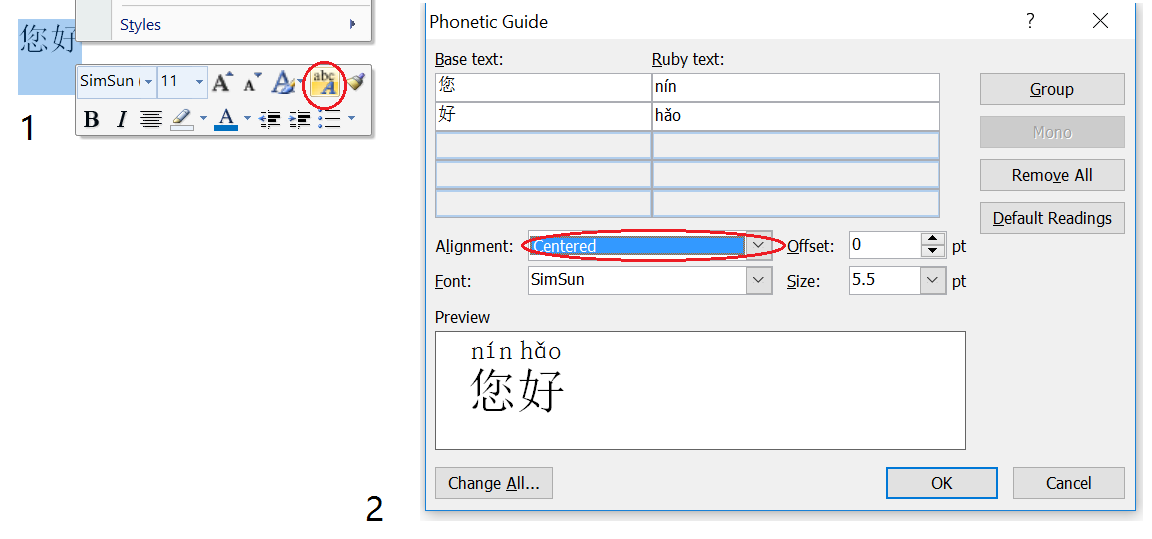- Step 1: select the characters to add pinyin, right-click the mouse button, and choose the phonetic guide button (in the red circle shown by the figure) in the pop-up menu.
- Step 2: in the new pop-up ‘phonetic guide’ menu, choose the ‘Alignment’ setting to ‘Centered’ and click ‘OK’ button. Then you are done.
What a cool feature by Word! Enjoy the convenience!